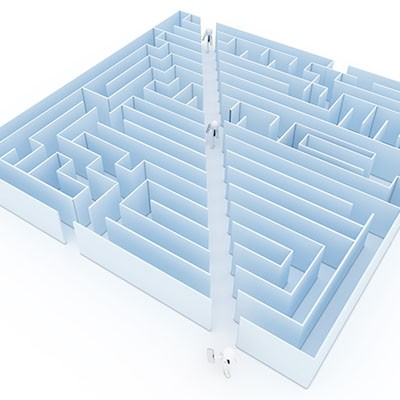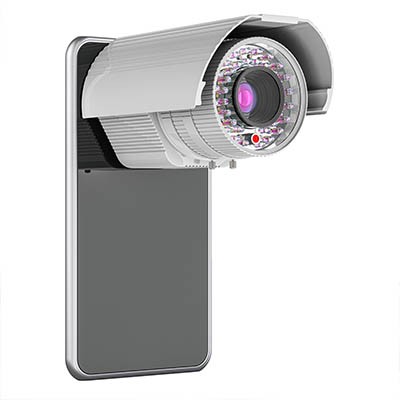We’ve all heard it, perhaps even rolled our eyes at it: “Have you tried turning it off and on again?” This seemingly simplistic question has become a running gag in the world of IT support. But beneath the humor lies a fundamental truth: rebooting a device is often the most effective first step in resolving a surprising number of technical glitches.
We understand that, although it might sound elementary, this advice is based on solid technical principles.